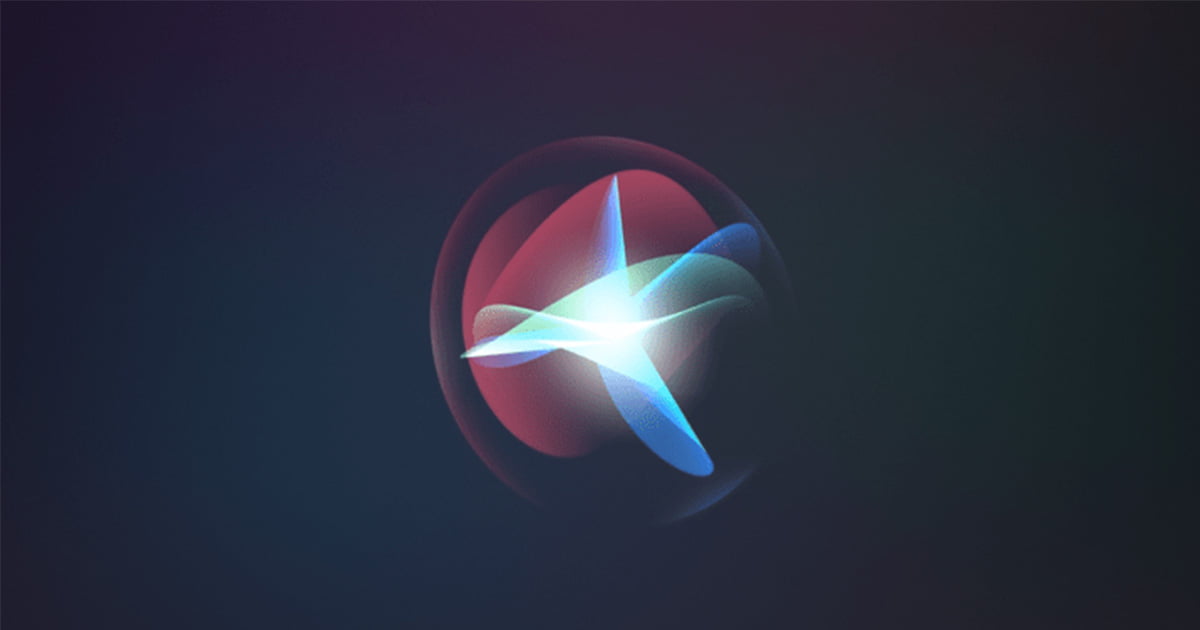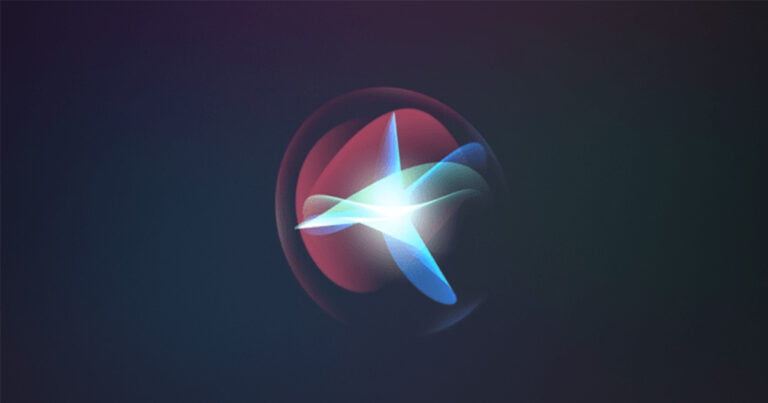Apple has significantly ramped up its spending on artificial intelligence, according to a new report from The Information that highlights Apple’s AI and machine learning research.
Though Apple’s AI chief John Giannandrea is said to be skeptical of AI chatbots, he established a team that is working on conversational AI four years ago. We have heard prior rumors about “Apple GPT” from Bloomberg’s Mark Gurman. Gurman in July said that Apple was experimenting with large language models, and some Apple employees have access to an “Ajax” internal chatbot.
With the 2022 debut of OpenAI’s ChatGPT, chatbots suddenly became the must-have feature. Microsoft and Google have both launched chatbots, but there are so far no signs that Apple has a consumer-oriented product launching in the near future.
Their “Foundational Models” team that works on conversational AI includes just 16 people, but Apple is spending millions of dollars per day training its language models. Training large language models requires a lot of hardware, and as an example, OpenAI Sam Altman said the company spent more than $100 million for GPT-4.
According to The Information, Apple’s has other AI goals. The company is aiming to develop a feature that would allow a voice assistant like Siri to automate multi-step tasks. That functionality is available on the iPhone today, but workflows must be manually set up using the Shortcuts app.
The Siri team could have multi-step voice-controlled automation ready for use in iOS 18.
Apple also appears to have AI teams that are working on software to generate videos and images and multimodal AI that works with images, video, and text. The aforementioned Ajax chatbot that Apple is working with is supposedly more capable than the original ChatGPT 3.5 and has been trained on 200 billion parameters, but OpenAI’s newer models are more powerful.
FAQ
1. What is Apple Inc.?
- Apple Inc. is a multinational technology company headquartered in Cupertino, California, known for designing, manufacturing, and selling a range of consumer electronics, software, and services. They are renowned for products like the iPhone, iPad, Mac computers, Apple Watch, and more.
2. How can I contact Apple’s Customer Support?
- You can reach the Customer Support by visiting their website (apple.com) and selecting the “Contact the Support” option. You can also call Support Center or visit an our Store or authorized service provider.
3. Where can I buy Apple’s products?
- You can purchase our products through various channels:
- Apple’s official website and online store
- Apple Retail Stores
- Authorized Apple resellers
- Online and physical electronics retailers
- Mobile carriers (for iPhones and iPads)
4. How do I set up my Apple device?
- we provides step-by-step setup guides for all their products. Additionally, many devices feature a built-in setup assistant that guides you through the initial setup process. You can also get assistance from an Apple Store or authorized service provider.
5. How do I update my Apple device’s software?
- To update your device’s software:
- For iOS devices (iPhone, iPad, iPod touch): Go to “Settings” > “General” > “Software Update.”
- For macOS: Go to the menu > “System Preferences” > “Software Update.”
- For Apple Watch: Open the Watch app on your paired iPhone and go to “General” > “Software Update.”
6. What is iCloud, and how does it work?
- iCloud is a cloud-based storage and syncing service. It allows you to store photos, videos, documents, and other data securely in the cloud and access them from your Apple devices. iCloud also syncs your data across your devices, such as contacts, calendars, and messages.
7. How do I reset my Apple ID password?
- To reset your Apple ID password:
- Go to the ID account page (appleid.apple.com).
- Click “Forgot ID or password?”
- Follow the on-screen instructions to reset your password.
8. Can I trade in my old Apple device for a new one?
- Yes, we offer a trade-in program where you can trade in your eligible device in exchange for credit toward a new one. This credit can be used both online and at our Retail Stores.
9. What is AppleCare, and do I need it for my Apple product?
- AppleCare is our extended warranty and support program. While it’s not mandatory, it provides additional coverage beyond the standard warranty and offers priority technical support. It can be a good choice if you want extra peace of mind for your Apple-product.
Source: www.macrumors.com/