Table of contents
- What Python
- Install Python
- Learn Python Syntax
- Master Data Types
- Use Control Structures
- Work with Functions
- Understand Modules and Packages
- Handle Errors Gracefully
- Explore File Handling
- Dive into Object-Oriented Programming (OOP)
Python is a handy and beginner-friendly programming language in web development, data science, and automation. If you’re just starting or want a structured learning path, this roadmap is designed for you. Dive into 10 Steps to Python A Beginners Roadmap and begin your programming journey today.
1. What is Python
Python is a high-level, interpreted language known for its simplicity and readability. It was created by Guido van Rossum in 1991 and is widely used for its versatility. Python is ideal for tasks ranging from scripting to building complex machine-learning models. Its user-friendly syntax makes it accessible for beginners while still being powerful for advanced developers.
2. Install Python
To begin, download the latest version of Python from python.org. During installation:
- Ensure you select the option to “Add Python to PATH.”
- For Windows users, use the installer’s default settings.
- For macOS or Linux users, Python often comes pre-installed; verify this by typing python3 –version in your terminal.
This step is crucial in the 10 Steps to Python A Beginners Roadmap, as it sets up the environment you’ll work in. Use an Integrated Development Environment (IDE) like PyCharm, Visual Studio Code, or Jupyter Notebook to write and run your Python code.
3. Learn Python Syntax
Python’s syntax is straightforward. Start with basic operations:
pythonprint("Hello, World!") # Prints text
x = 10
y = 20
print(x + y) # Adds numbers
The indentation in Python replaces traditional braces or semicolons used in other languages. This makes code visually clean and easy to debug. Syntax mastery is a key milestone in the 10 Steps to Python A Beginners Roadmap.
4. Master Data Types
Python has built-in data types for handling various data:
- Numbers: Integers, floats, and complex numbers.
pythona = 5 # Integer
b = 3.14 # Float
c = 1 + 2j # Complex
- Strings: Text data enclosed in quotes.
pythongreeting = "Hello, Python!"
- Lists: Ordered and mutable collections.
pythonfruits = ["apple", "banana", "cherry"]
- Dictionaries: Key-value pairs for structured data
python
person = {"name": "John", "age": 30}
This is an essential step in the 10 Steps to Python A Beginners Roadmap, enabling you to work with diverse types of data.
5. Use Control Structures
Control structures like if statements and loops help in decision-making and repetitive tasks
Control structures like if statements and loops help in decision-making and repetitive tasks.
pythonx = 10
if x > 5:
print("x is greater than 5")
else:
print("x is 5 or less")
Loops such as for and while enable you to iterate over data:
pythonfor i in range(1, 6):
print(f"Number {i}")
Understanding control structures is pivotal to advancing through the 10 Steps to Python A Beginners Roadmap.
6. Work with Functions
Functions make your code reusable and modular. They can accept inputs and return outputs.
Functions make your code reusable and modular. They can accept inputs and return outputs.
python
def add_numbers(a, b):
return a + b
result = add_numbers(3, 7)
print(result) # Outputs: 10
Learn about different types of functions, such as built-in (len(), type()) and user-defined functions, as you progress through the 10 Steps to Python A Beginners Roadmap.
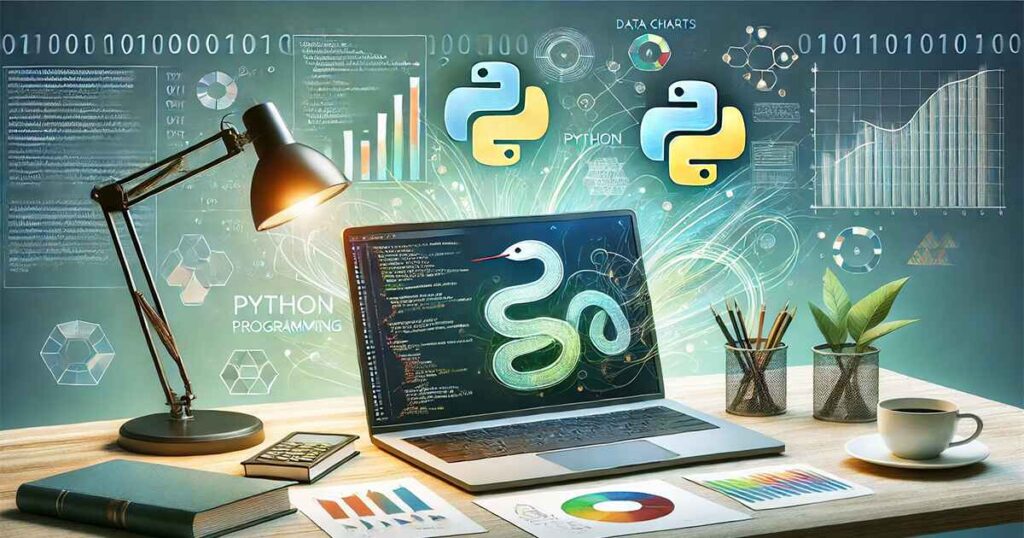
7. Understand Modules and Packages
Modules are Python files containing reusable code, and packages are collections of modules. For example, use the math module for mathematical operations:
pythonimport math
print(math.sqrt(16)) # Outputs: 4.0
Install third-party packages with pip, Python’s package manager. For instance:
bashpip install requests
Modules and packages extend Python’s functionality, an important part of the 10 Steps to Python A Beginners Roadmap.
8. Handle Errors Gracefully
Python provides robust error handling with try-except blocks.
pythontry:
num = int(input("Enter a number: "))
print(f"You entered {num}")
except ValueError:
print("That’s not a valid number!")
Error handling ensures your programs run smoothly, marking a key skill in the 10 Steps to Python A Beginners Roadmap.
9. Explore File Handling
Python’s file handling capabilities let you read, write, and manipulate files.
python# Writing to a file
with open("example.txt", "w") as file:
file.write("Hello, Python!")
# Reading from a file
with open("example.txt", "r") as file:
content = file.read()
print(content)
Mastering file operations is a crucial part of your journey through the 10 Steps to Python: A Beginner’s Roadmap.
10. Dive into Object-Oriented Programming (OOP)
Object-Oriented Programming (OOP) lets you create classes and objects, enabling modular and reusable code.
pythonclass Dog:
def __init__(self, name):
self.name = name
def bark(self):
return f"{self.name} says woof!"
my_dog = Dog("Buddy")
print(my_dog.bark()) # Outputs: Buddy says woof!
OOP concepts like inheritance and polymorphism make Python more powerful, completing the 10 Steps to Python A Beginners Roadmap.
FAQ
Q: What’s the best Python IDE for beginners?
A: Beginners often prefer PyCharm Community Edition, Visual Studio Code, or Jupyter Notebook for their intuitive interfaces.
Q: How long does it take to learn Python?
A: With consistent practice, you can master Python basics within 1-2 months.
Q: Is Python suitable for web development?
A: Absolutely! Frameworks like Django and Flask make Python an excellent choice for web development.
Common Beginner Mistakes
- Ignoring Indentation: Unlike other languages, Python relies on proper indentation for code structure.
pythonif True: print("This will cause an error.") # Incorrect indentation - Misusing Variable Names: Avoid using reserved keywords like
classordefas variable names. - Skipping Error Handling: Not using
try-exceptblocks can lead to program crashes. - Not Using Virtual Environments: Forgetting to isolate project dependencies can cause version conflicts.
Conclusion
Python is a powerful tool for beginners and experts alike. By following these steps, you’ll not only build a strong foundation but also gain confidence to explore advanced Python applications in web development, AI, and more.
Ready to start your Python journey? Follow these 10 Steps to Python: A Beginner’s Roadmap, download Python today, and write your first program! Share your progress with us in the comments!




